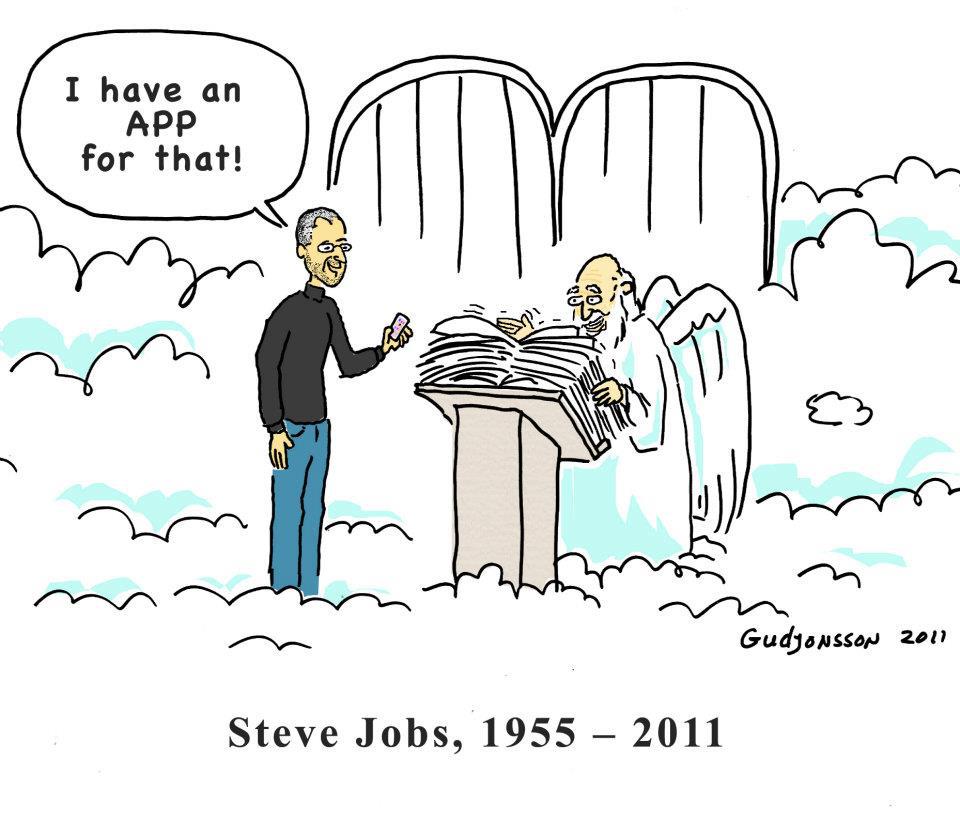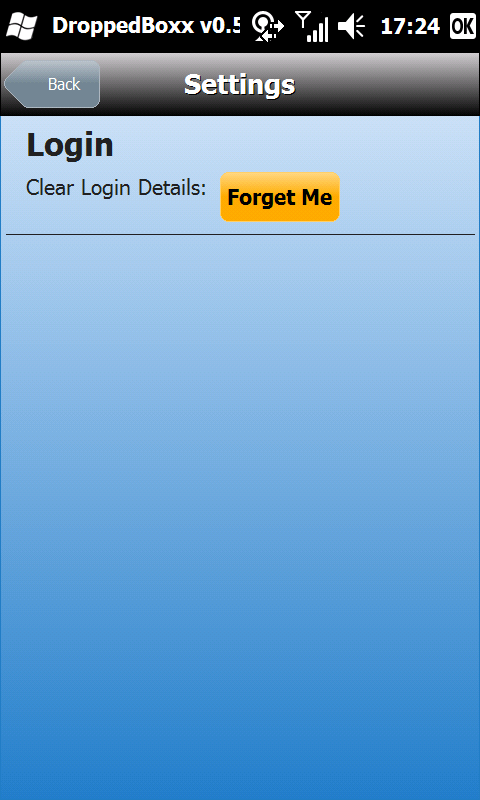After supporting three “Kickstarter” projects I think is time to say a few words about the system.
The concept behind “Kickstarter” is quite ingenious. You have a project that you want to fund but you can’t reach the money for it because:
a) you’re not rich;
b) you don’t have rich friends/family or you have but they are not willing to support your project;
c) you can’t offer the security the bank wants.
Here is where “Kickstarter” kicks in.
You create the project, you get it “running” more or less, you make a campaign that runs for thirty days and sell your fish to thousands of potential supporters worldwide. However, it’s not that simple.
From what I’ve been seeing of the projects present at the platform, there seem to be some general guidelines to ensure that your project gets funded. Please be advised that I myself never made any campaigns on “Kickstarter”. What I write is my conclusions from what I’ve seen on the platform itself and from the projects I’ve followed/backed.
1 – You need to show something to the would be supporters. A simple sketch like is not getting you any funds. A concept product or a alpha-version of what you want to make is really necessary. Most people are not going to bet their money on a concept sketched on a piece of paper.
2 – You project needs to be something that lots of people will find useful and/or be very well advertised. The more people back you up the more you can make addons to the project, hire professionals for specific task, etc, etc.
2 – You need some sort of support from other people. For instance, The “Star Trek – Axanar” project counts with the support of several key actors from the “Star Trek” series. That in it’s self helped a lot getting them the funds to make the movie.
3 – Have nice rewards for the several tiers of backers, as well as engaging add-ons to the project for when you go over the initial funding target. Don’t be afraid to lose some money on several key tiers and with limited early bird tiers, they will get you the initial momentum that the project needs to get noticed.
While some projects go over their funding targets on the first few hours of campaign, other struggle to reach it’s target almost to the end of it and them go completely over and unlock lot’s of addons, while other don’t reach it’s target and don’t get funded.
Why this happen? Has far as I can discern those that get funded in the first few hours are project that either “are exactly what people have been waiting for” or have an excellent campaign behind it, ever before getting the “Kickstarter” campaign actually start.
The second group I think are projects that are so innovative or “out of the box” that people take sometime to notice it, but after that they go completely over target.
The third general group is field, in it’s majority, by project that are either poorly campaign (but good projects) or projects that people simply are interested with.
If after this post you want to start a funding campaign at “Kickstarter”, make sure that your project doesn’t fall on the third group because of bad campaigning. It’s preferable to delay the start of the campaign and ensure that everything is ready to go than to start right now and them have a thousand problems to solved that can cost you your project.
Here are some links of suceseful projects, some of them full commercial brands/business right now.
Adonit Jot
Star Trek – Axanar
Wasteland 2
Tabletop Connect
Demonwars: Reformation