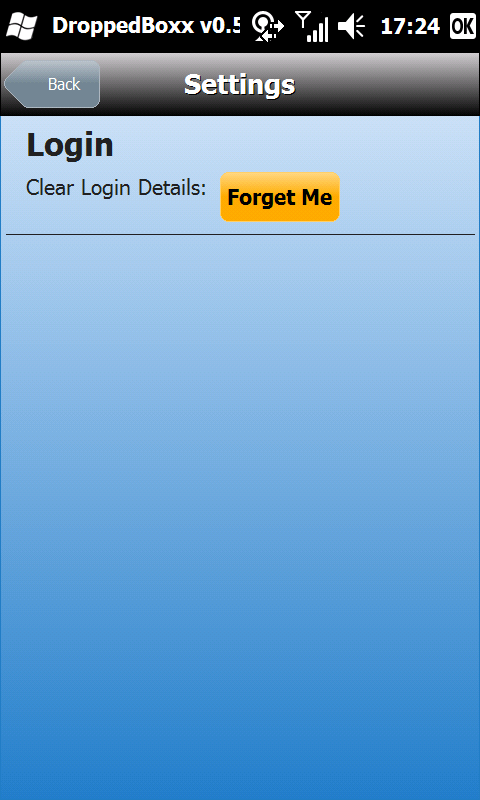The history of Computers as I lived it – Part 1.
When I started Dr3amcast3r Reviews in 2010, my main objective was to share my reviews on technology.
Truth be told, I never really put much effort behind the blog. But after 5 years, I’ve been forced to move forward, or as a friend of mine that knows me for 15 years, it’s time to move back to my roots.
Please allow me to tell you a few things about myself.
I was born in 1982, back when the most advanced cell phone was this “thing” below.
I’ve always loved technology and the amazing things that we can do with it’s advancement. I got my first computer when I was 8 years old, when I was in the second year of basic instruction. It was an Europc from Schneider, that booted with a 3,5″ floppy disc. I loved that machine. With it I learn to make basic “Dos” programs, did works for school, browsed a program called “World Atlas” that also booted from a 3,5″ floppy.
I used this computer until I was 12 years old. By then I got an Intel Pentium P54C @ 120Mhz. It had a hard drive of 120 Megabytes, which, at the time was more space than I could fill.
This was my machine for the next 4 years. By this time, I was quite proficient in creating small ms-dos programs and small customizations on Windows 3.1.
I got my first internet access in late 1998 with a dial up 56K modem along with a brand new computer, an AMD Athlon 1500+ with a 120 Gigabytes of hard drive and 128 Megabytes of ram. I remember this well because it was at the same time that Starcraft was launched. With this new computer (that was a bomb at the time), a whole new world opened for me. Early 1999 I got my first broadband internet service, cable internet @ 128kilobits per second. With this, I could do downloads @ 5-7 Kilobytes per second, that was a humongous improvement over the average 1-3 kilobytes per second with the dial-up modem.
Back then, only 16 years ago, the “big thing” was Internet Relay chat, mainly accessed by the program mIRC and it’s various customizations. This was also when I was first introduced to the concept of “Internet Security” and “Hacking”. Back in those days there no concepts like “White-hats” or “black-hats” like I see everywhere on the internet. “Hackers” where hackers. Their motto was “Freedom of Speech and Freedom of Information” or “If it’s hidden then it’s to be discovered!”. By this time I was ending my mandatory education, I was on the 12th grade of mandatory education and getting ready to apply to a course of Computers Engineering. I devoured everything and anything related with computers, internet security, virus and anti-virus, programming languages, and all subjects related with internet and technology.
In 2001, living in an atmosphere of excitement that I was going to the University studying computers science, I was introduced to Traditional Chinese Medicine. I was immediately in love with it. I had heard in the past of Acupuncture, one of the Techniques of Chinese Medicine, but never put any faith on it. But somehow, when I heard of Chinese Medicine I decided, at that precise moment, that that’s what I wanted to do with my life. I applied for a Traditional Chinese Medicine School in Portugal. I was still working with my, now old, AMD Athlon when, in 2004, due to a power source failure it stopped working for good. I needed a new computer. Because I was in the University I thought that it was time to move to a portable computer, or as they were called “transportable computers” because those things were anything but portable. They were heavy, the computer I bought weighed 4,5 kilograms (that’s around 9 pounds), weak when compared with the desktop equivalent, expensive (still are), but you could carry them around, which was perfect to do work groups at school, make presentations for classes, and many other activities. These “Transportable Computers” gave me a freedom that I never had before. I still have that machine working with Linux, one of my old passions.
Stay tuned for the second part of this history, where I’ll travel from the “Transportable Computers” to the age of Tablets and Smartphones where even the weakest of this devices have more computational power that a hundred of Europc’s put together.