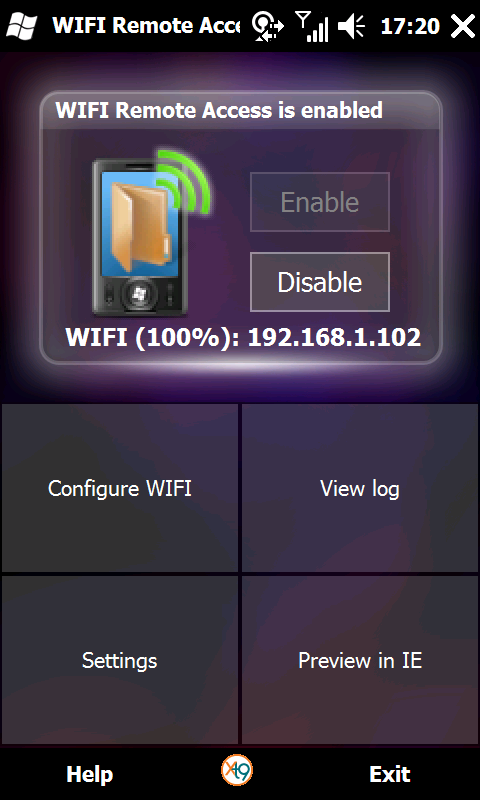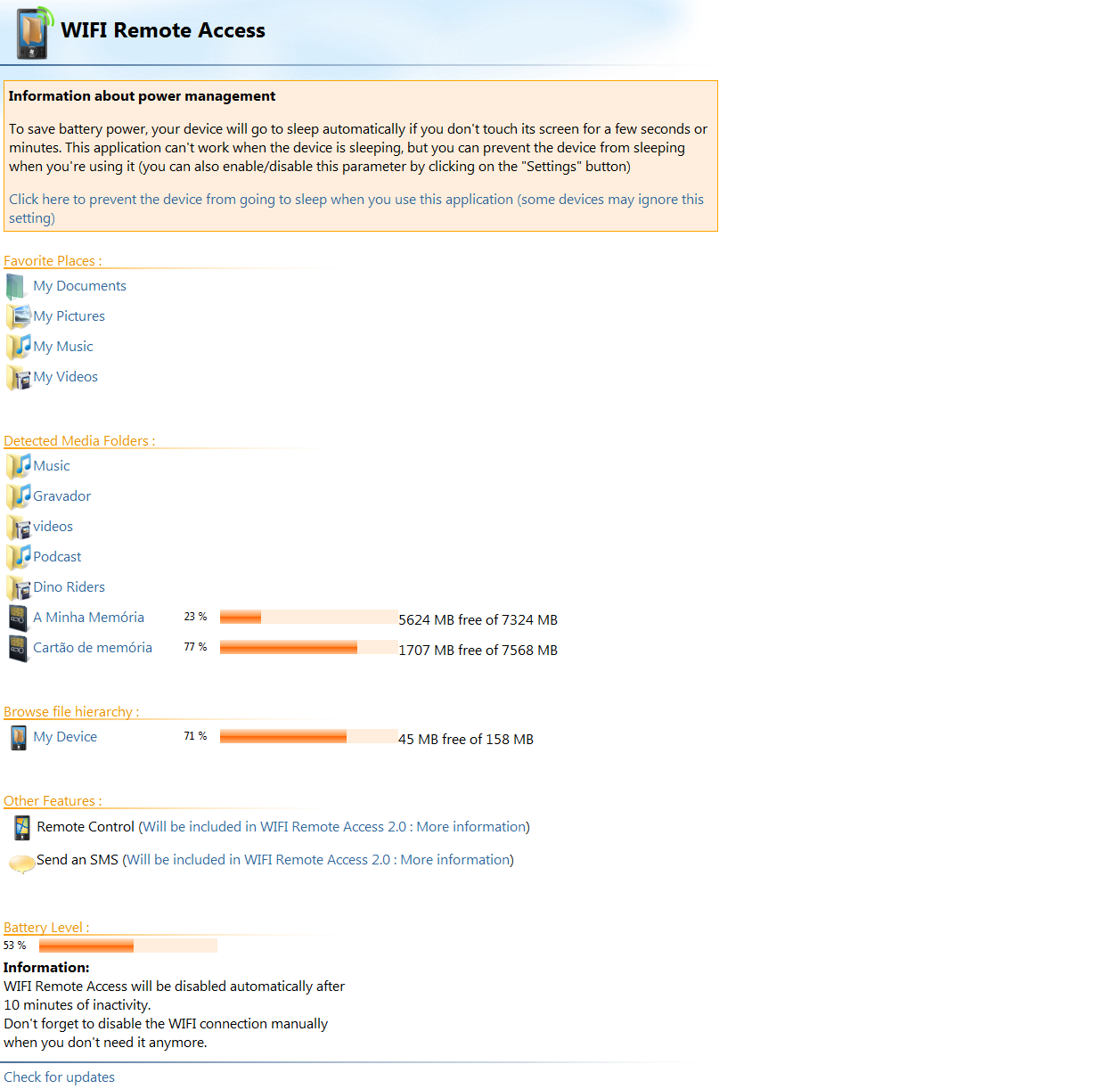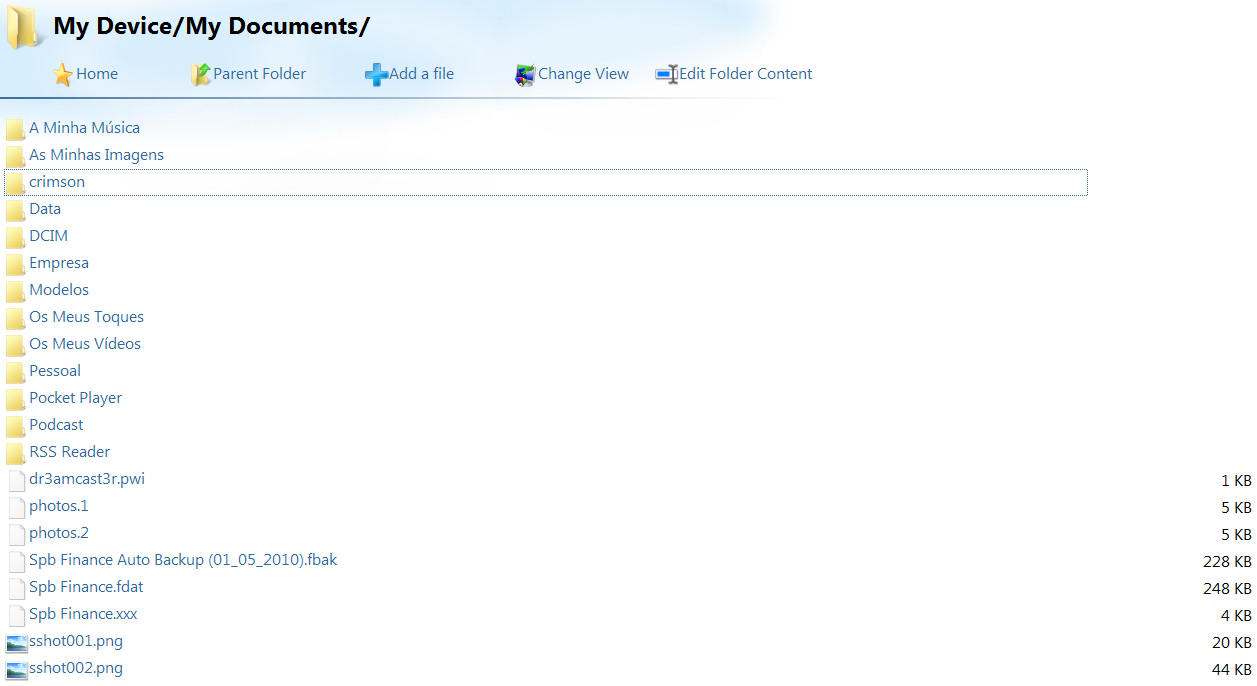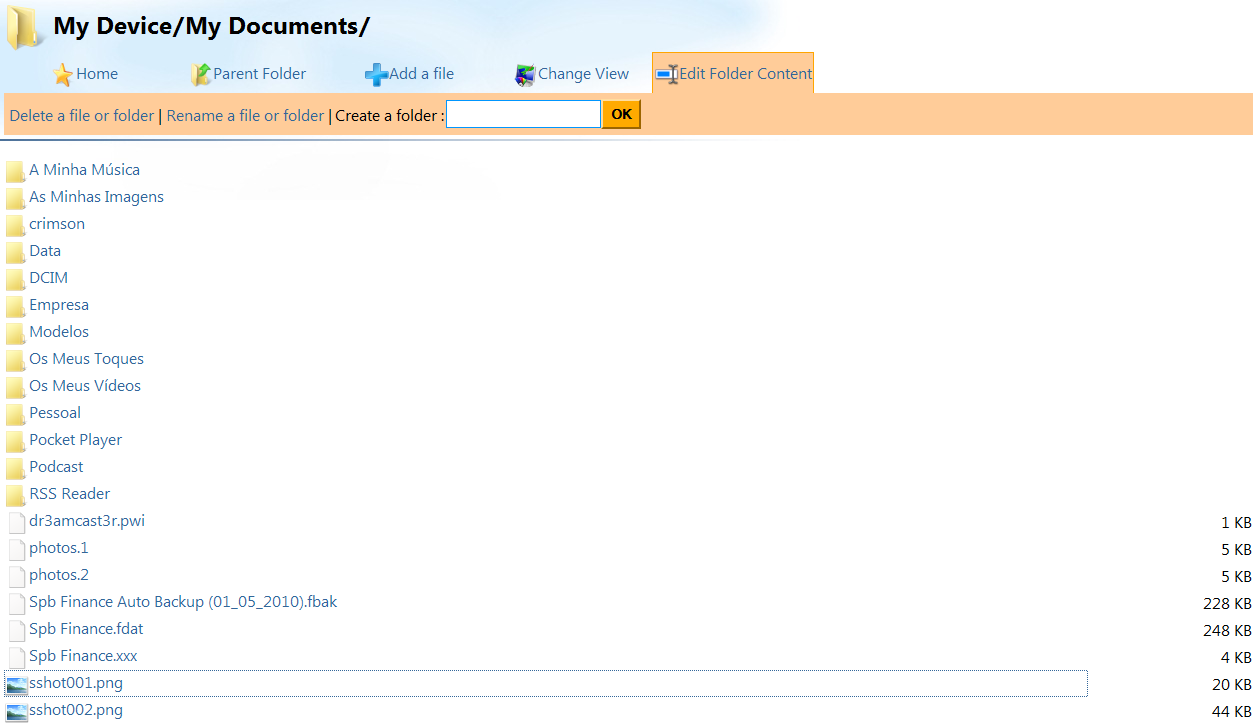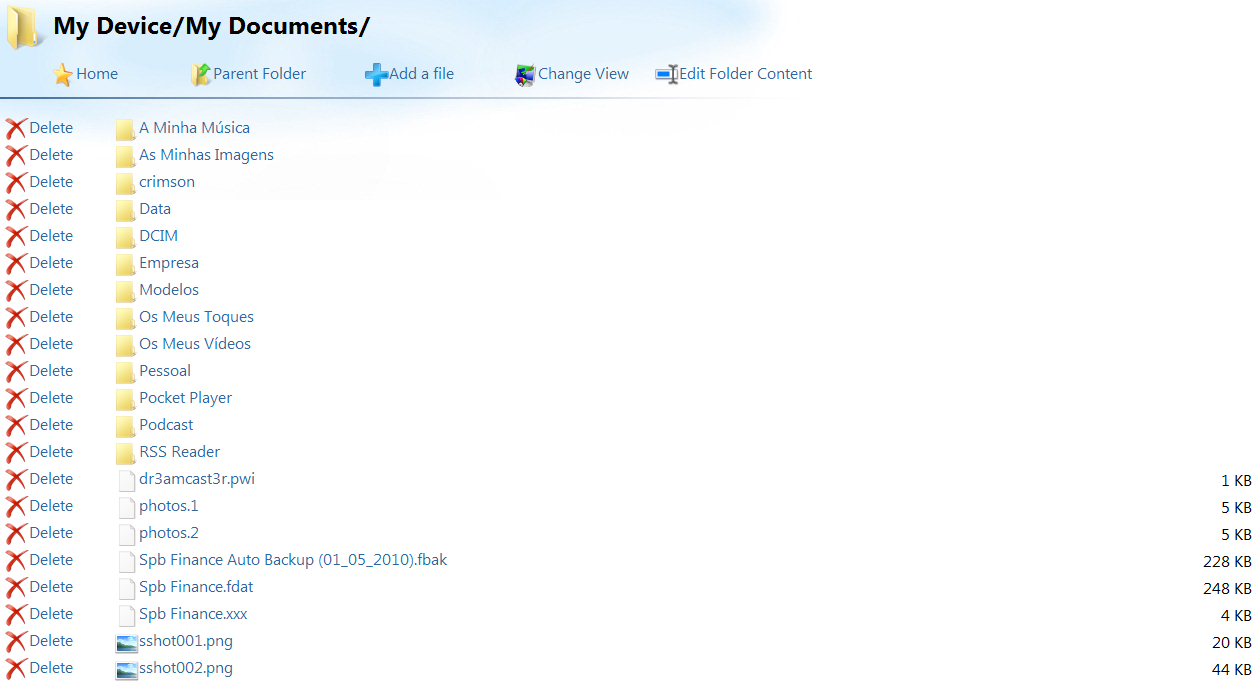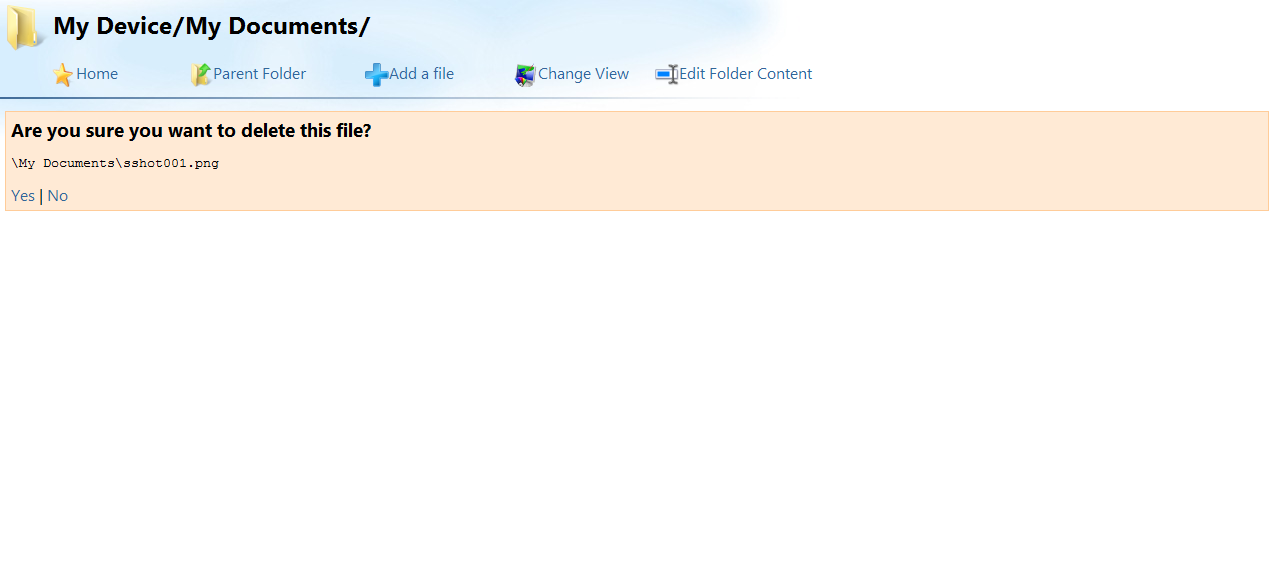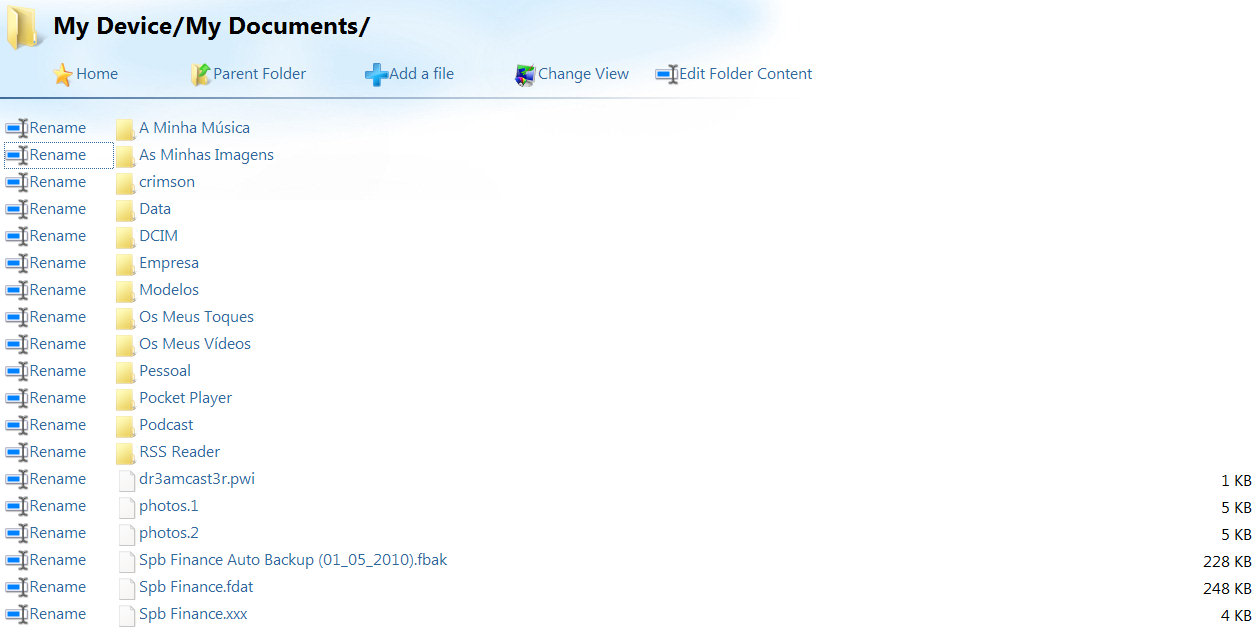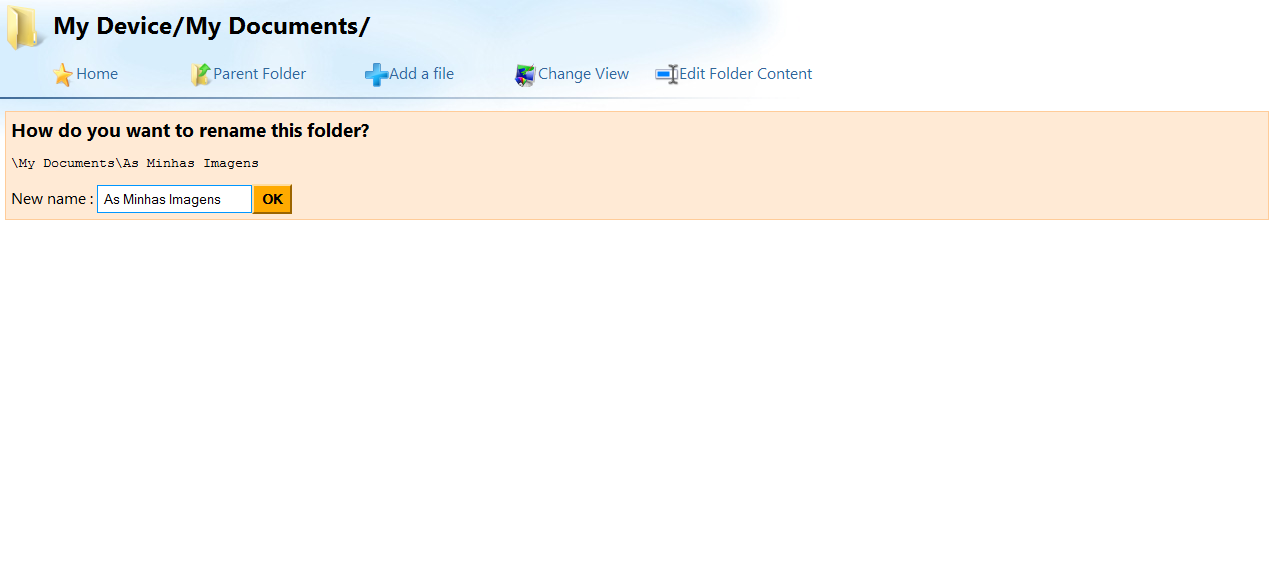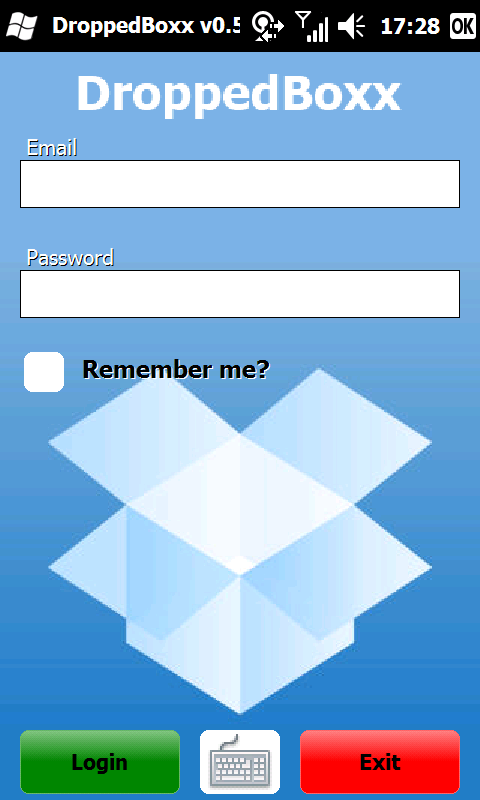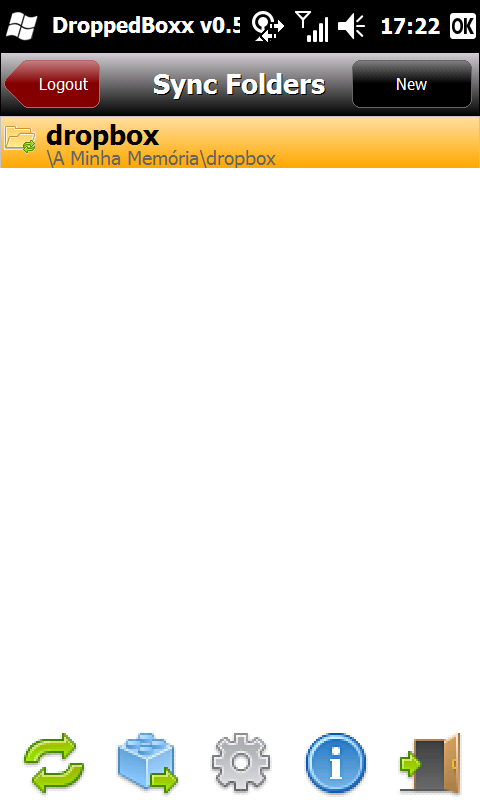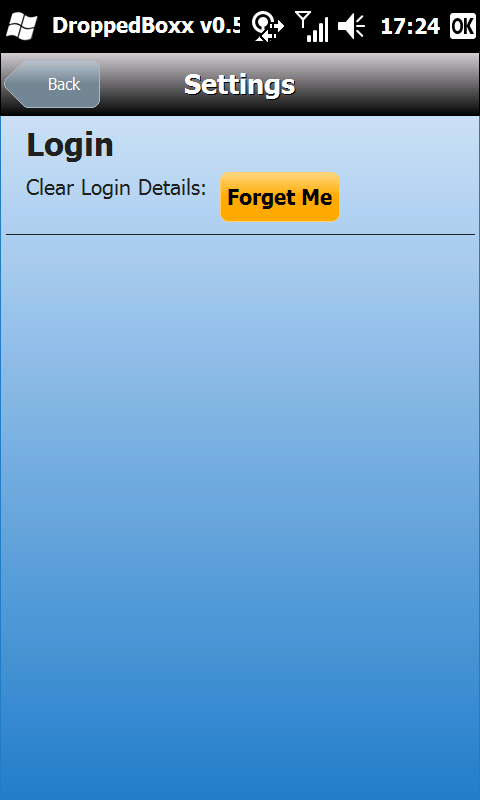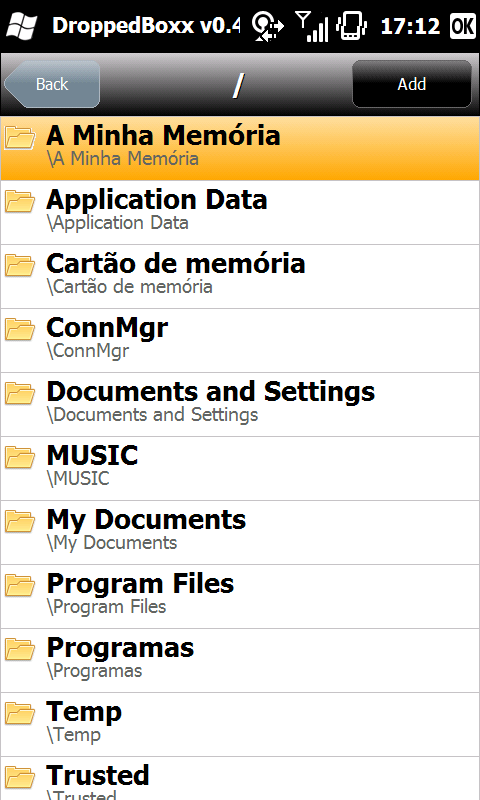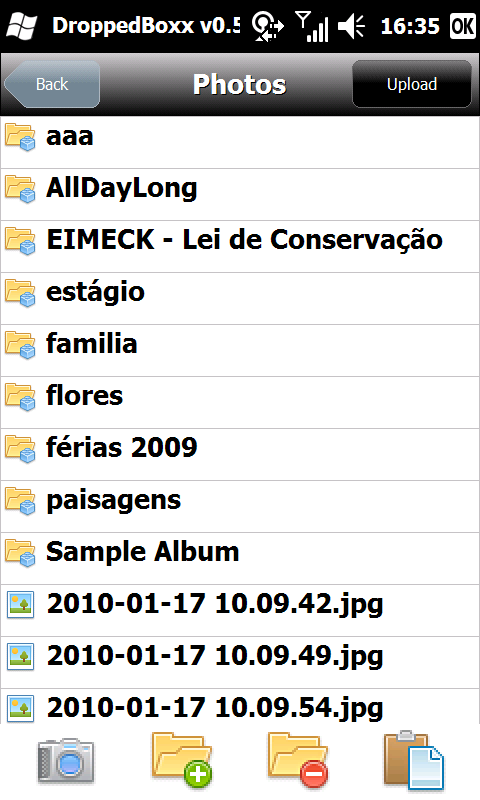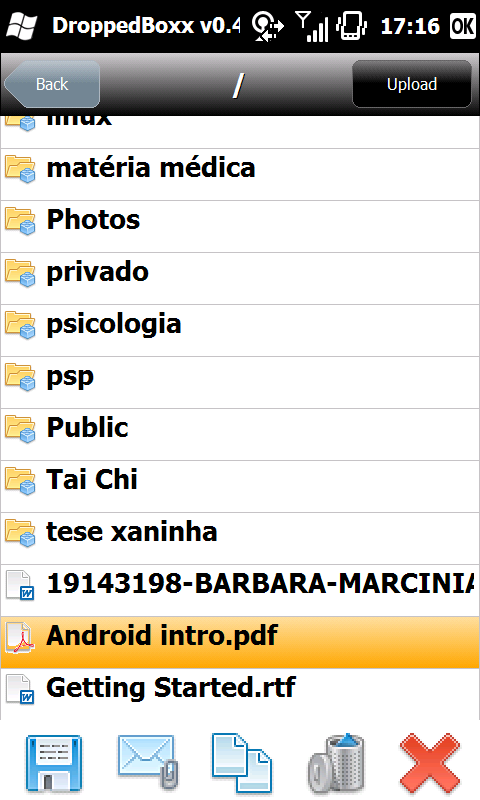First things first. I’m a huge fan of Dropbox. I have it installed on my Asus EEE pc, my Asus Laptop (don’t recall the model, sorry), on my HTC Magic 3G, and now, thanks to d1k_is from Xda-Developers I can have it on my windows mobile pocket pc.
I loved the program so much I decide to give you, the ones that read this blog wannabe, a full review of the application.
When you open the application you’re presented with a double text field to put your username and your password of dropbox. Right below the text field is a little check box that will save your login details for future uses of the application, so make sure you check it.
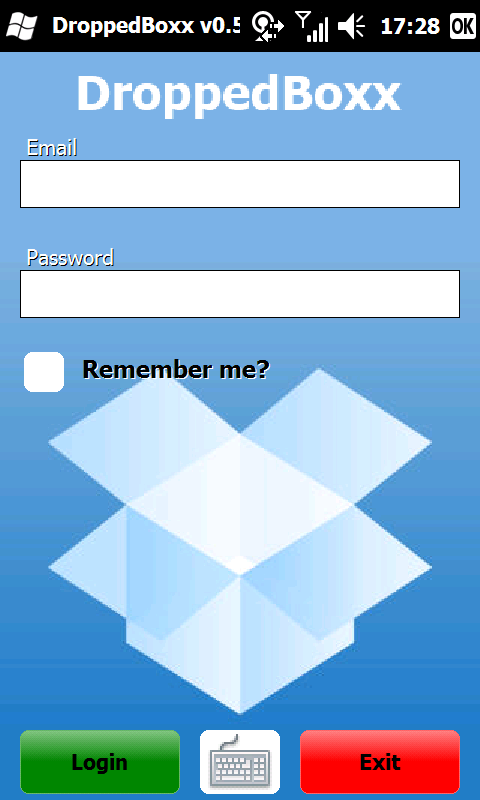
After a successful login we get a screen where you can choose the sync folder (syncing not supported yet) and have several options on the bottom bar. Some of them haven’t been implemented yet, but they look promising.
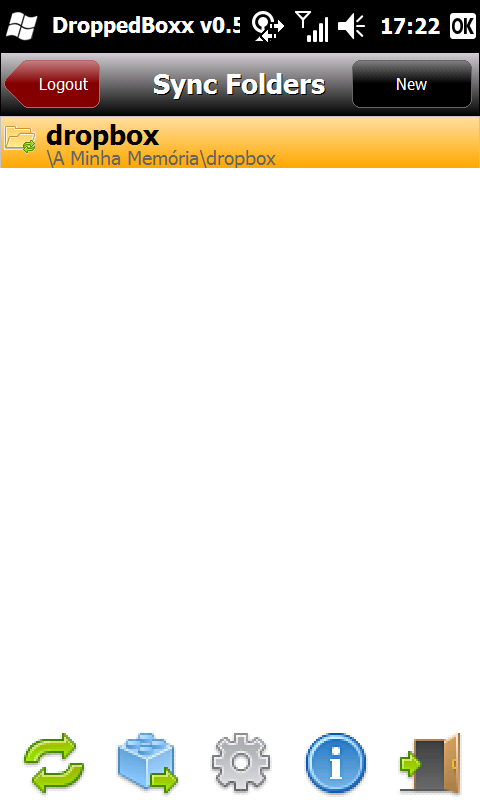 The buttons are, from left to right: sync; dropbox, configuration, about, logout
The buttons are, from left to right: sync; dropbox, configuration, about, logout
In the configuration screen you now have the choice to make the application forget you login details as you can see beloow.
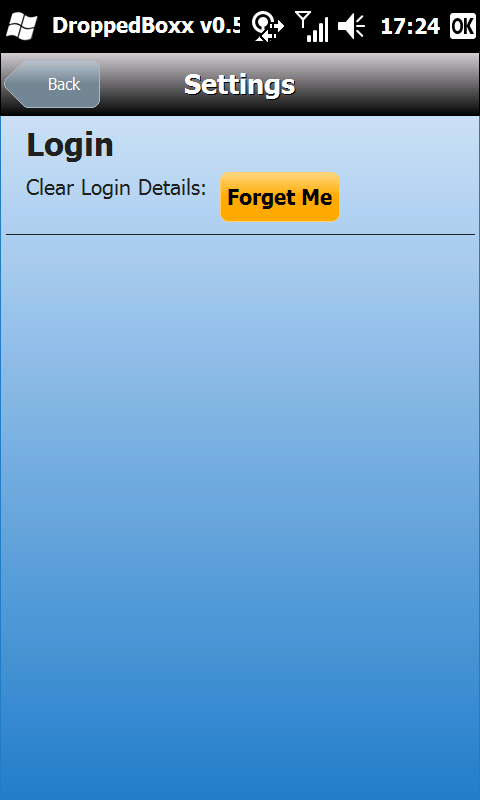
When you press the center of the screen, you’re taken to a browser like selection screen where you can choose the folder for syncing with your dropbox. But, as stated above, syncing is not yet supported.
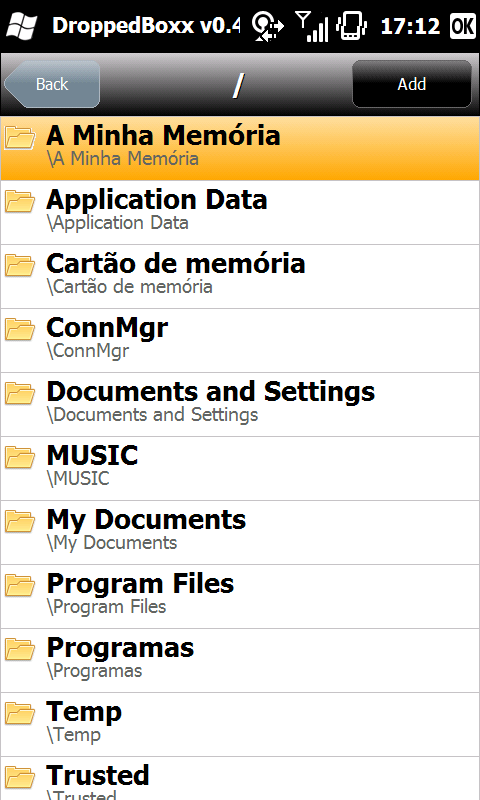
Back to the main screen, the button that interests us right now is the second one from the left in the main screen. When you press it you’re taken to your dropbox, where you can browse your folders and files at will, add or delete folders, take pictures and send directly to the selected dropbox folder, upload files, download them and even send them as attachments via your e-mail client 🙂
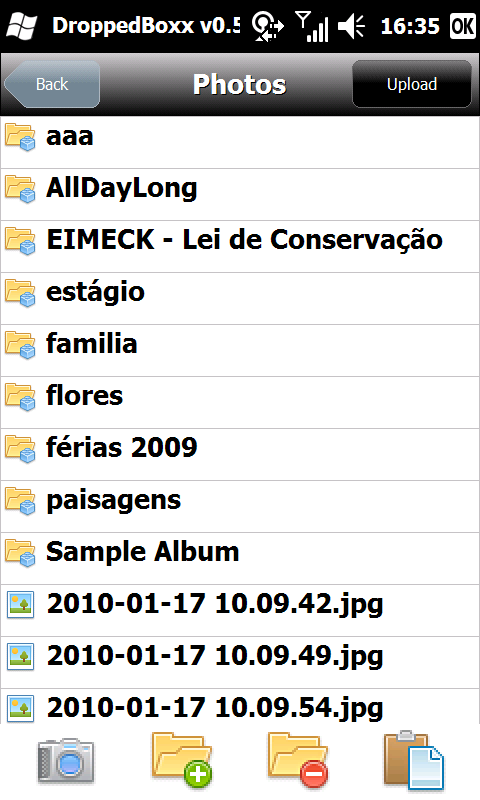
Folder options
Up here we have, in order: take a photo and upload directly, Add Folder and Delete folder and Paste file (which you can copy using the 3rd button when you select a file- see file options)
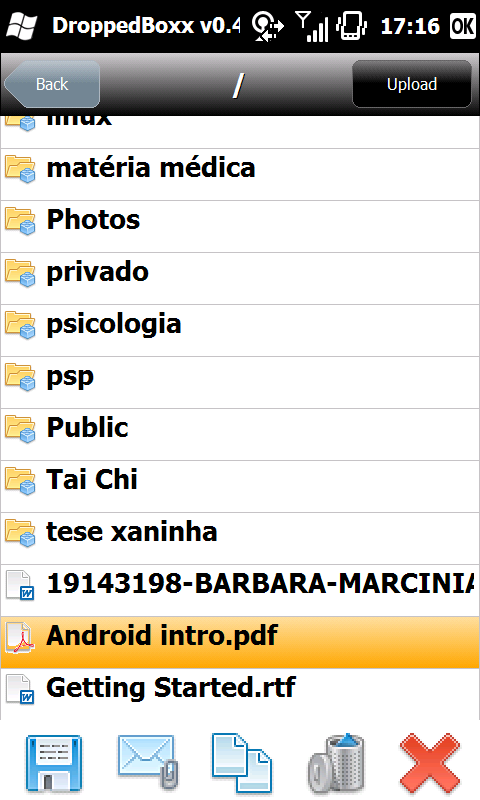 File options
File options
This five options are, in order, Download, Attach (to email), Copy file (not yet), delete file and cancel selection.
In both option the upload file is always visible (top right corner).
Conclusion:
Pros:
- It’s the Application that was missing in any professional smartphone.
- You can check it to remember your login details, saving you the time of inputing them every time you start the application.
- Over wi-fi it’s quick, so quick that I didn’t saw any difference between this one and the pc version.
- Has all the essential file/folder operations, plus the take photo and upload it right to the dropbox.
- You’ll be able to choose the sync folder on your device.
- You can choose the destination folder when you want to download a file
Cons:
- Stability problems, it crashes very often
- Doesn’t save my login details (but it’s a beta so this might be remove in the future)
- Doesn’t sync (yet, beta :))
What I would like to see in the application:
- An option to upload several files at the same time (might became useless when sync it working… but it would be nice all the same).
- The option to only sync certain files or folder (in order to avoid an overcrowded sd card for people that have large files or a lot a things on the dropbox.
- Be a pal and put it on Omarket
Classification: 8/10 – might reach 10/10 when the beta is over
note: the review is now up to date.
Links:
Xda-developers news about the application
Xda-developers application thread
Technical sheet:
- Application tested on Samsung Omnia 2 I8000
- Review written on the web application via “Firefox” 3.6.3 for Windows Vista
- Computer used: Asus Laptop (don’t recall model) running Windows Vista
- Screen shots of pocket pc action where taken using Ilium Screen Capture for windows mobile
- Pictures uploaded to dropbox for usage via Droppedboxx for windows mobile