So I was browsing trough xda looking at some of the news, specially the news app that the guys at the forum are always releasing and I decided to try one out, but I wanted to post some pics of it on the review. That took me on another search, and in this type of cases, google is your friend.
As a result of the search I came across the ilium screen capture tool (first result on google actually). I try it out and decided to share you, my estimated readers, my opinion about the tool itself.
The application is quite simple. You just start it from the start menu or from a shortcut and you are presented with the screen below.
By pressing menu you can choose some options.
The second one allows you to choose the hardware button to press in order to take the shots and the length, in seconds, of the timer.
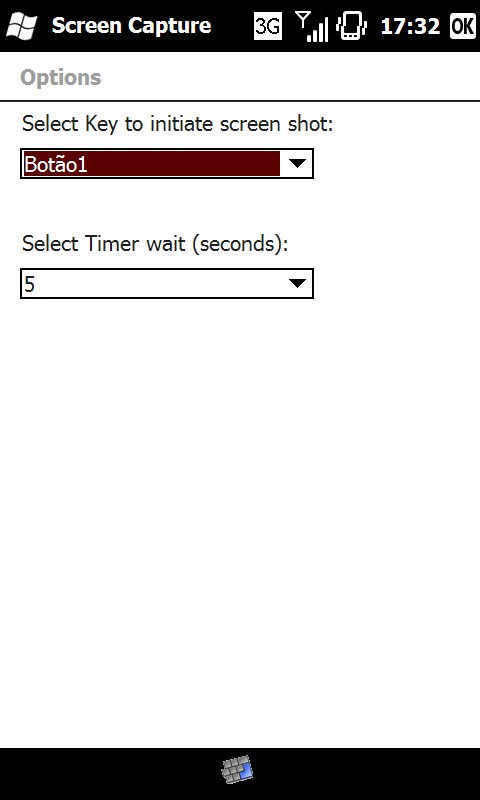 The timer option, when pressed will take a screen shot in x seconds (that can be changed in the options menu)
The timer option, when pressed will take a screen shot in x seconds (that can be changed in the options menu)
The third option is quite interesting actually. Ilium software produces more applications. via the “More” menu you can download them to you device directly which is quite handy 🙂
- The software does what the producer say it does. A very simple, low-weight, and straight foward application. It’s ideal for people that want to take screenshots of they are doing.
- The web-site allows you to download the .cab, meaning you can install it on the fly
- One single note: when the app is running the chosen hardware button will only perform the screen capture, the default action of the chosen button will be override.
Cons:
- You can’t choose the destination folder or the base name of the files.
Classification: 9/10
sites:
Technical sheet:
- Application tested on Samsung Omnia 2 I8000
- Review written on the web application via “Chrome” for linux
- Computer used: Asus eee pc 901 running eeebuntu nbr 9.10
- Screen shots of pocket pc action where taken using Ilium Screen Capture for windows mobile
- Pictures uploaded to dropbox for usage via Droppedboxx for windows mobile

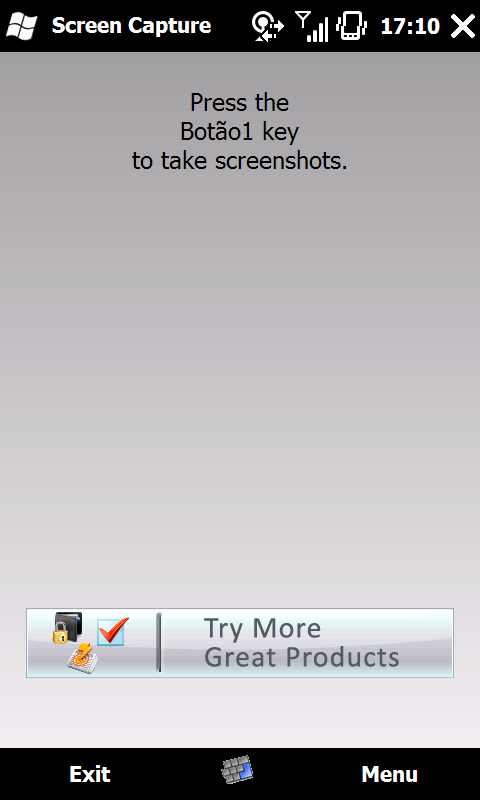
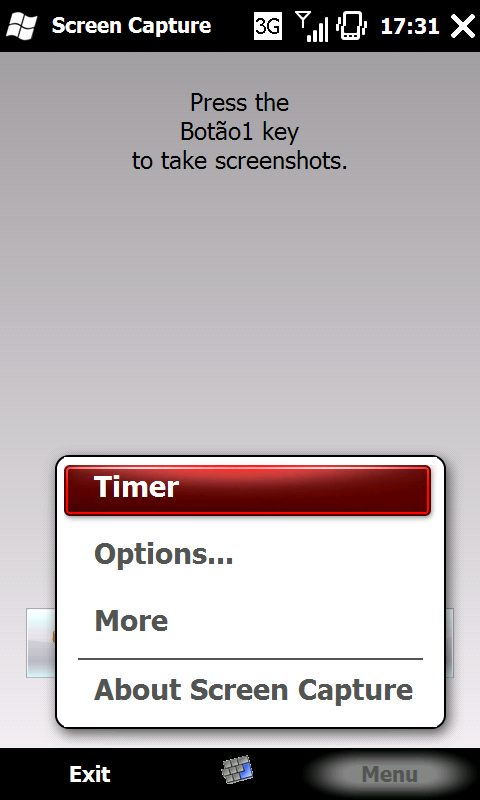
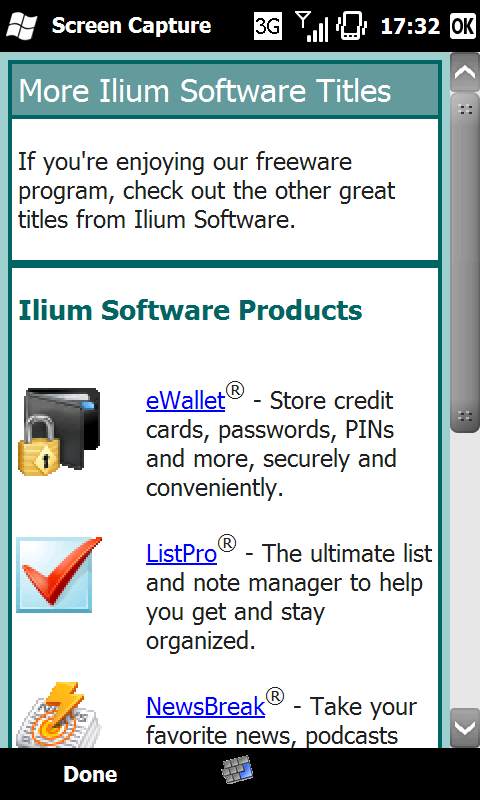
2 Trackbacks / Pingbacks for this entry:
[…] shots of pocket pc action where taken using Ilium Screen Capture for windows […]
[…] shots of pocket pc action where taken using Ilium Screen Capture for windows […]