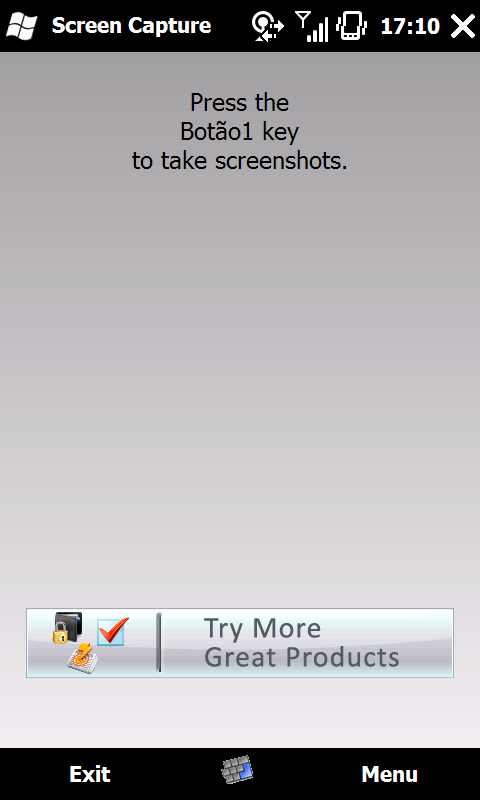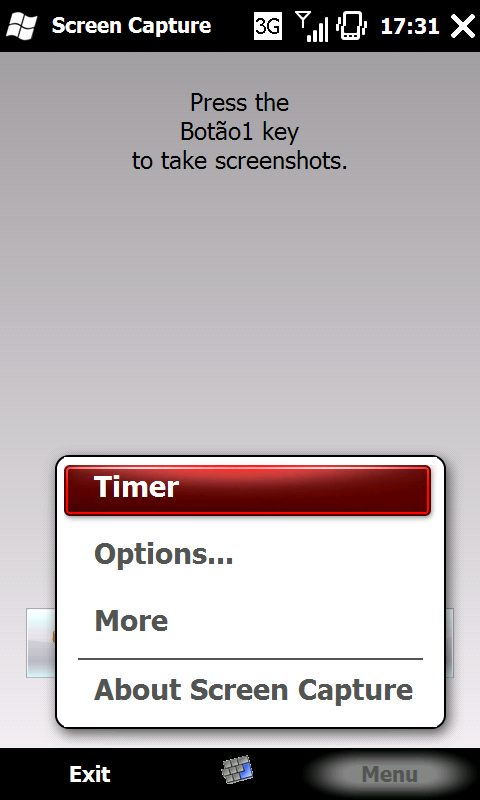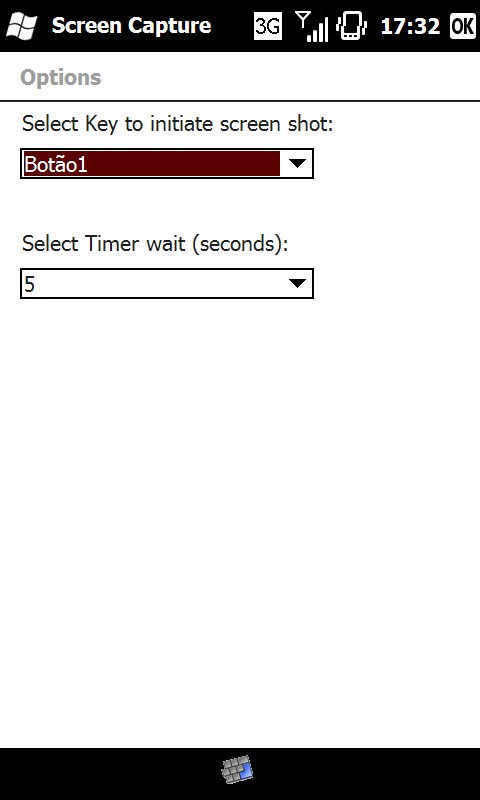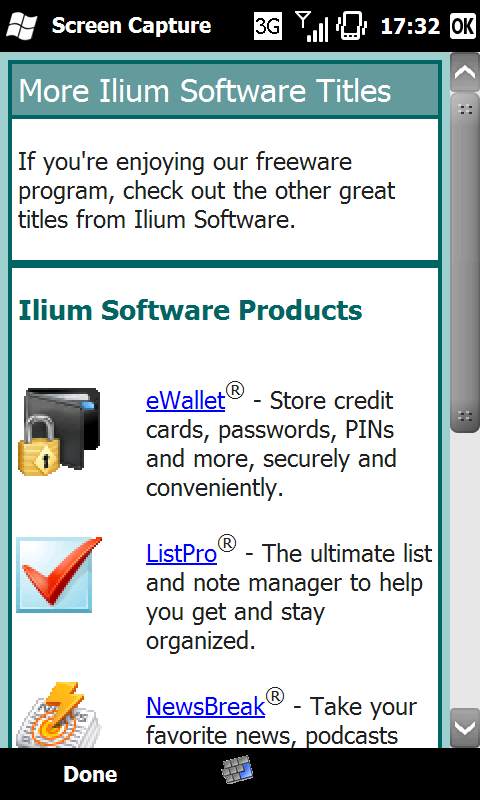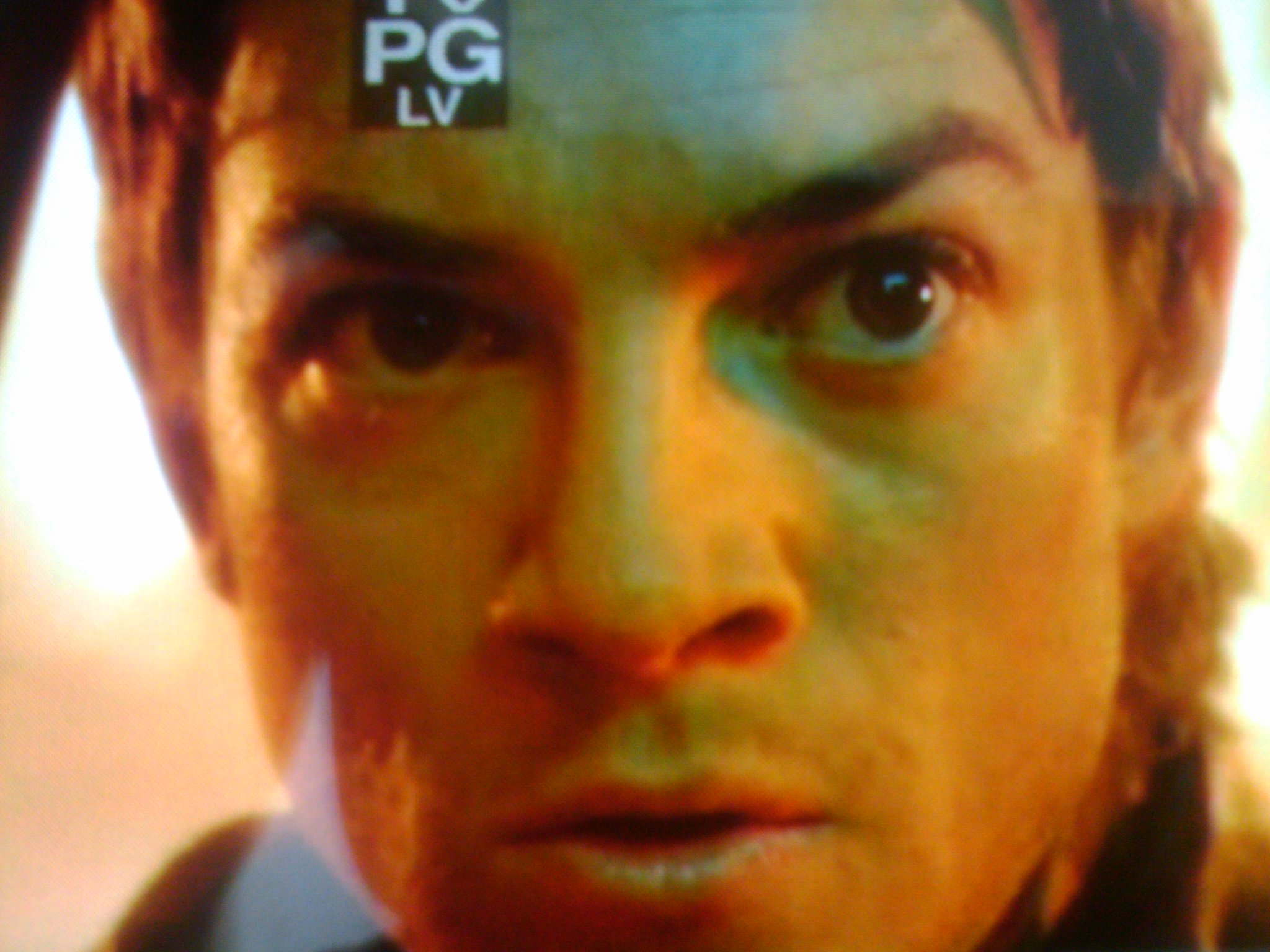Some of you might have notice that I added some more widgets to my blog. One of them is quite important.
Social Vibe stands for a world of mutual help. From all the causes they offered I chose Hunger and Poverty.
My reasons:
Imagine a world where people didn’t need to walk under the blazing sun for hours to get some food and water, didn’t have to fight with other to get food or had healthy water to drink instead of water that will kill them in the short term.
In such a world there wouldn’t be wars or terrorism, massacres of plagues, because people would have the needed for living.
In my (not very) humble opinion, Hunger and Poverty are the two main causes of War and war-like activity in the world. If we, the people of Earth can stop that type of pain on other we will, undoubtedly, making sure that our sons and grandsons have a better world to live in.
Help support this cause (and other) by clicking on the widget, but do more. Check in your neighborhood for people in need, associations of help to such people and get involved.
Being a Christian I could only quote Jesus: “do to your neighbor as you would have him make you”.
We are all brother, sharing the same world, the same air and the same Nature. It is true that most of the time we do not share the same beliefs, but in what family does that happen? There’s always someone, at some matter, that thinks different from the rest of the house. Do we love him/her less for that? Of course not.
Be supportive, be involved, Help build a better world, starting by your neighbor.