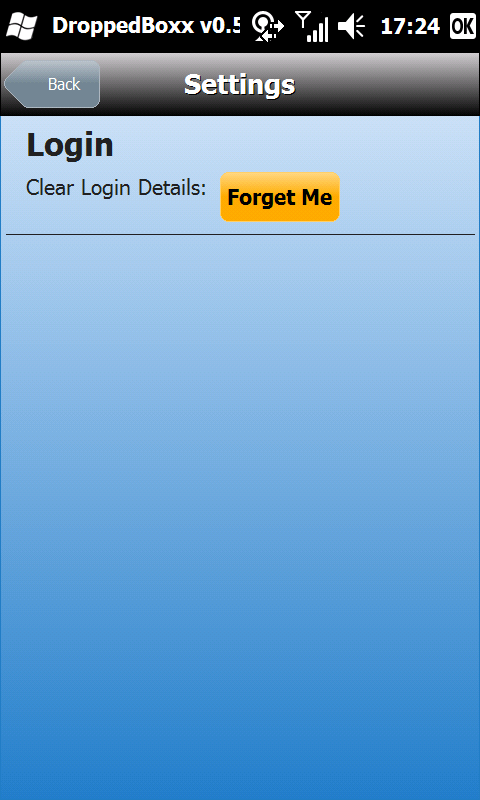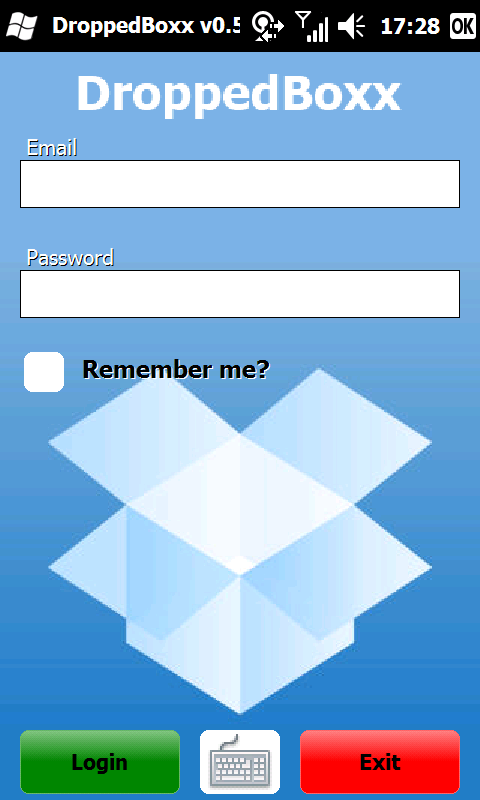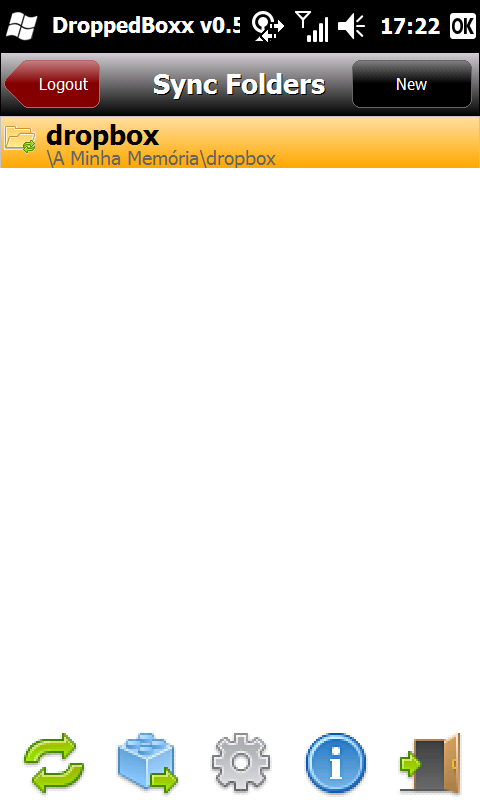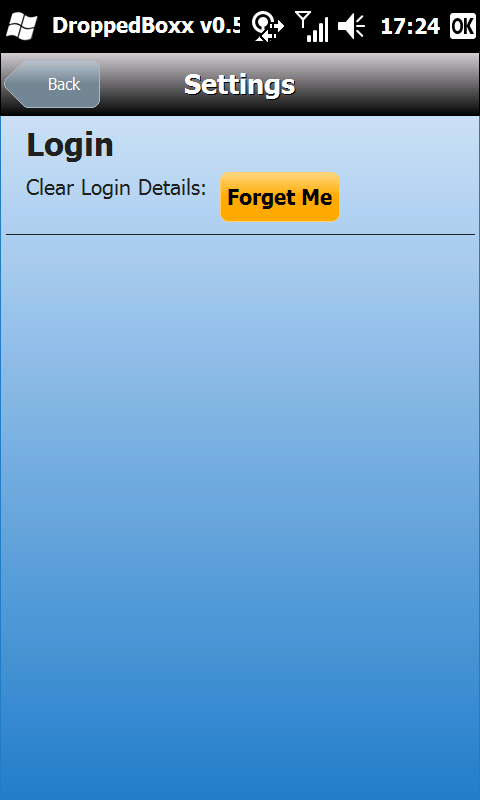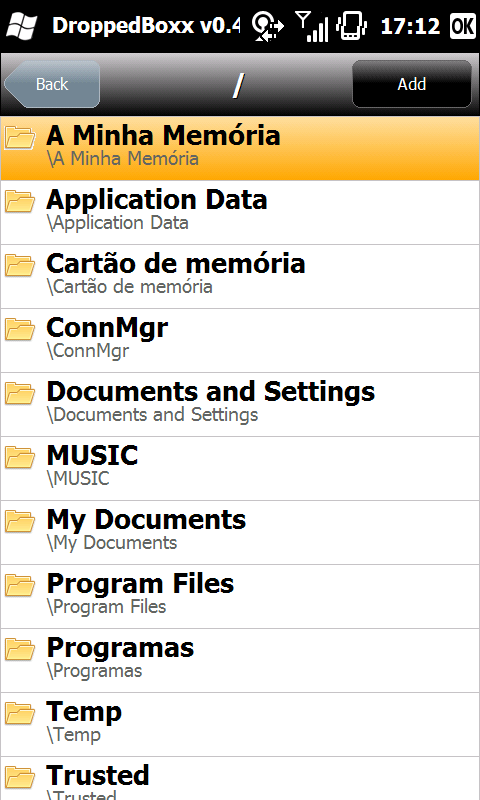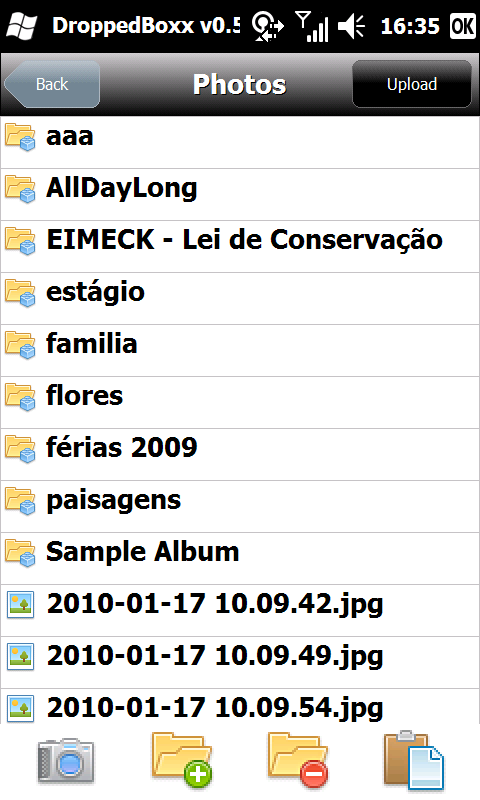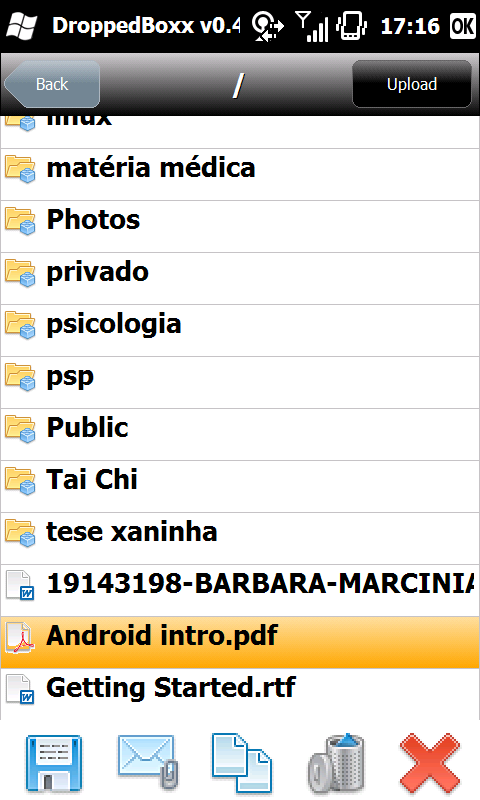Despite the world economic crisis that affected the World in 2010, I must say, that I can only be happy with myself. The analytics’s results are great for me, if one takes in consideration that: 1 blogging isn’t my prime professional activity; 2 that I had quite some problems with my computers this year; and 3 my main profession is very time consuming (Chinese Medicine Practitioner).
So I want to thanks every visitor of this site for stopping by, and I’ll promise to make more posts this Years, specially because I’ve receiving a Kindle for my Birthday (January 30th) and I intend to buy me a Tablet (still deciding if I’ll go android or spend the extra cash and go for Linux)
So Happy new year to everyone and thanks for stooping by (you could make some comments however)
The stats helper monkeys at WordPress.com mulled over how this blog did in 2010, and here’s a high level summary of its overall blog health:

The Blog-Health-o-Meter™ reads Fresher than ever.
Crunchy numbers
A Boeing 747-400 passenger jet can hold 416 passengers. This blog was viewed about 2,600 times in 2010. That’s about 6 full 747s.
In 2010, there were 22 new posts, not bad for the first year! There were 30 pictures uploaded, taking up a total of 2mb. That’s about 3 pictures per month.
The busiest day of the year was June 15th with 48 views. The most popular post that day was Dropbox portable for Portableapps.
Where did they come from?
The top referring sites in 2010 were forum.xda-developers.com, portablefreeware.com, androidandme.com, healthfitnesstherapy.com, and slashingtongue.com.
Some visitors came searching, mostly for dropbox portable, portable dropbox, youtube ripper for android, dropbox portable apps, and dropboxportable.
Attractions in 2010
These are the posts and pages that got the most views in 2010.
Dropbox portable for Portableapps June 2010
Youtube ripper for Android May 2010
We All Like to Reblog (via WordPress.com News) June 2010
18 comments
Droppedboxx for windows mobile June 2010
2 comments
[Review] WM6.5 COM3 Rom for HTC Prophet by babak00000 April 2010